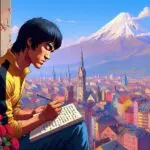Author: Nirav
-

Model-driven vs Canvas Apps: A Beginner’s Guide
Power Apps offers two different flavours: Model-driven and Canvas apps. They each bring something unique to the table, but figuring out which one suits your needs can be tricky at first. Don’t worry – it’s easier than it sounds! In this blog, Let me break down the 15 key differences between these
-

Quick Guide to Formula FX in Model-Driven Apps
Power FX Formulas Learning Power FX Formulas in Model Driven App Let’s learn about the Power FX Formulas in Model Driven App. If you are looking to learn this quickly, no worries! Let me guide you through a small learning example that will mostly cover a range of functions commonly used. Mathematical Functions Sum of
-
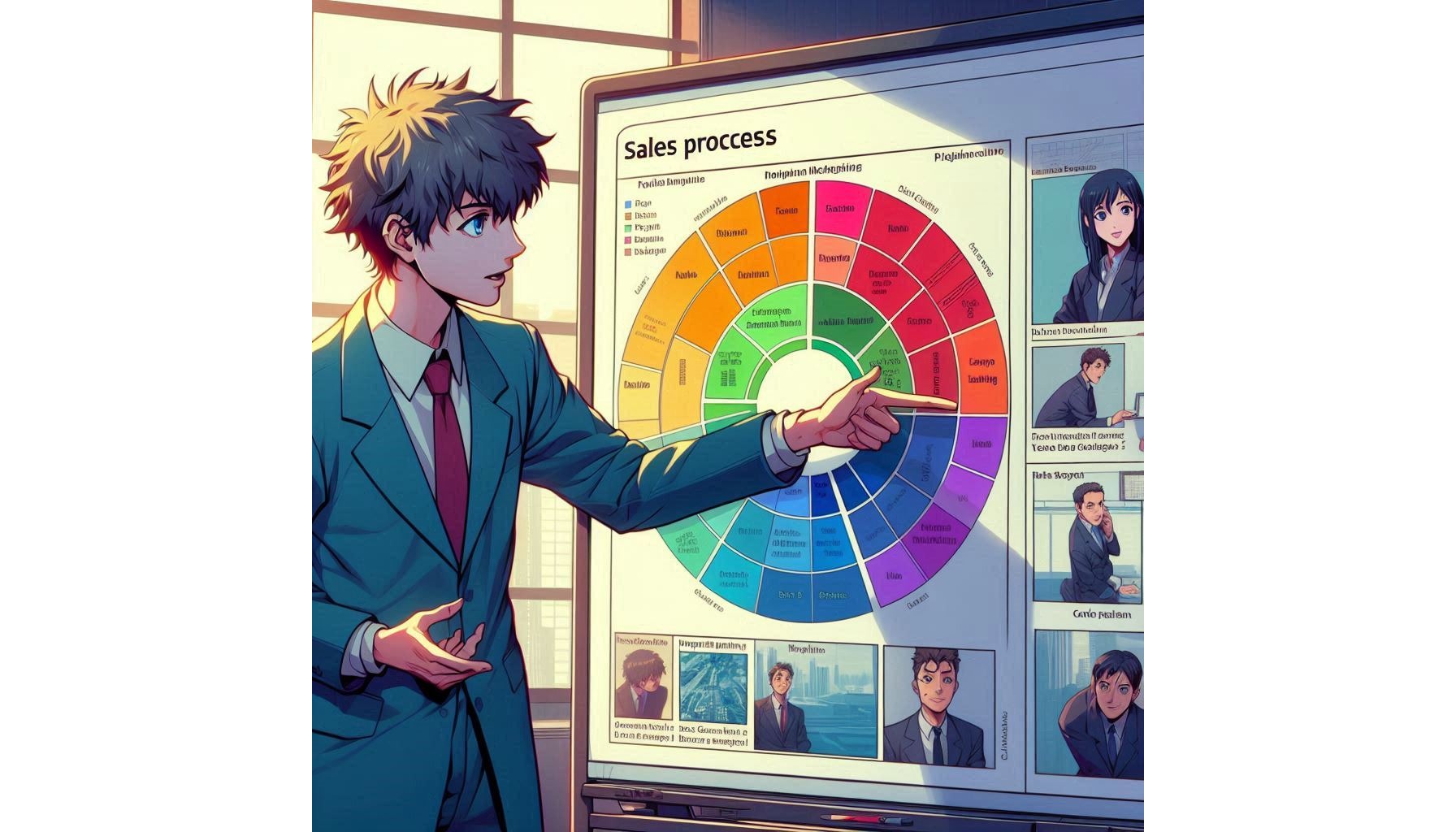
Mastering the Sales Module in Minutes: A Concise Overview
Sales Module in Dynamics CE The Sales Module in Dynamics CE is designed to help businesses manage their sales processes from lead generation to the closing stages. It comes with several key entities and unique features like sales activities, customer interactions, and performance tracking. Dynamics CE Sales Module Speedrun:- Process Flow Lead Generation: Captures
-
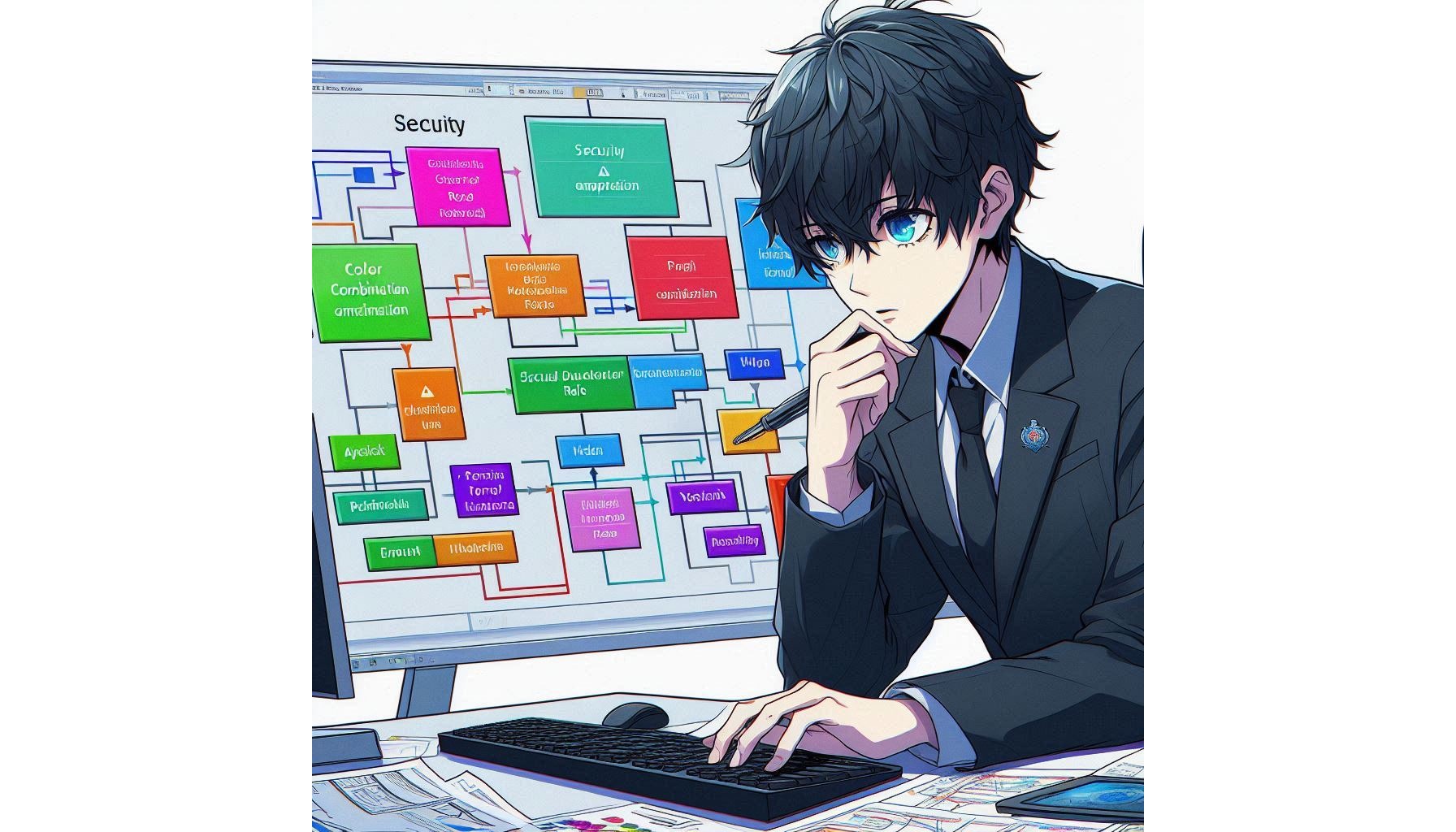
Understanding User & Permission in Power Platform Admin Center
The Power Platform Admin Center offers a unique and comprehensive set of tools where user can manage access on users, permissions, and security. Below are the key concepts which are available within Power Platform Admin Center. Users & Permissions – Application Users Business Unit Column Security Profiles Hierarchy Security Profiles Positions Security Roles Teams
-
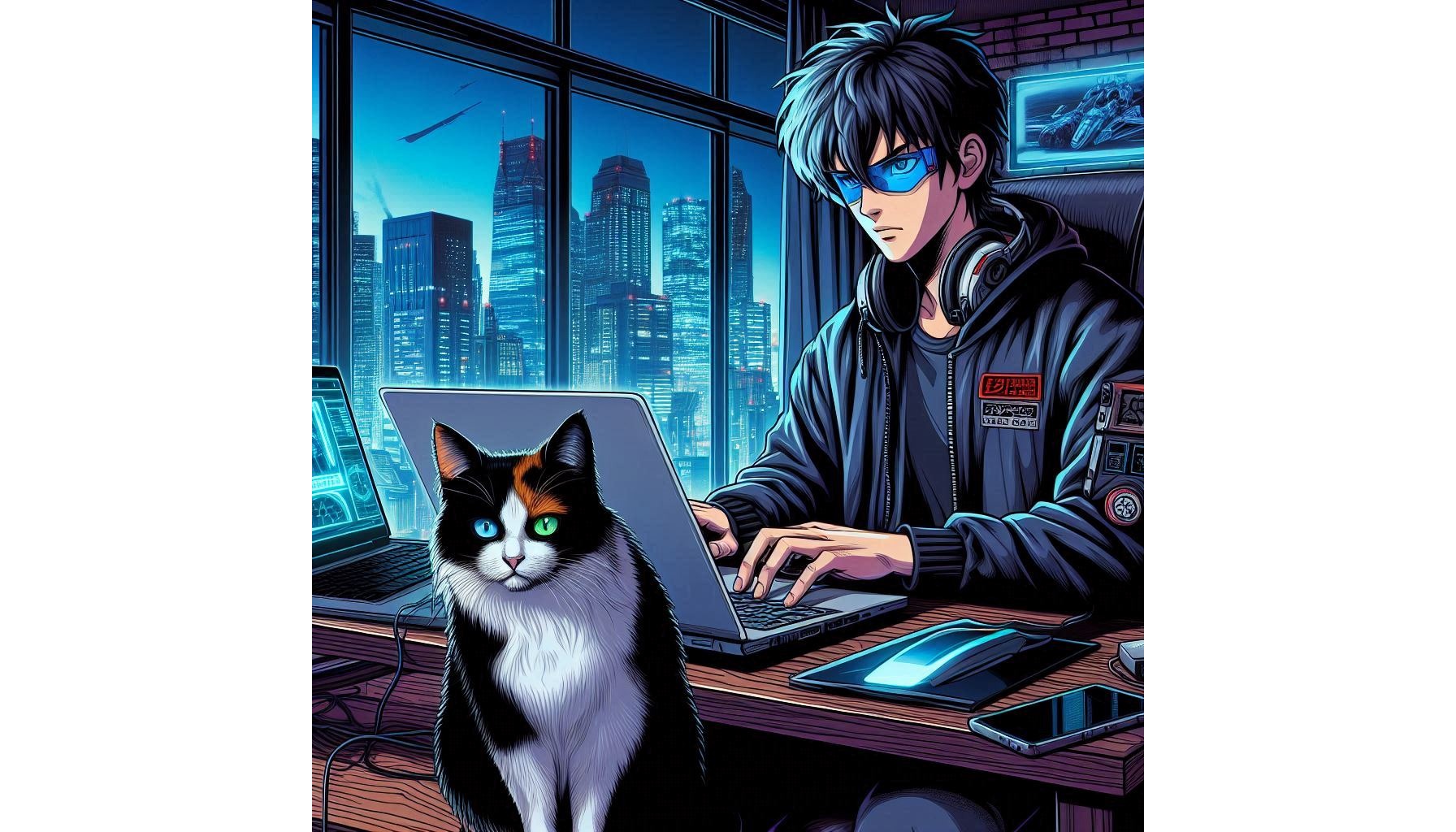
Understanding concepts of security roles in Dynamics CE & Power Apps
Understanding the roles in the Dataverse has always been complicated when it comes to implementation. Its all about how to manage the user and the levels of security in the system by using best practice and methodologies. (Don’t miss the ending). 〉〉 Security Roles in Dataverse – Roles –
-

How to Import and Export Automate flow, if not able to zip the flows?
It is necessary to understand the concept of the flows while one is planning to import or export into different environment. Follow the below to steps to use this method for Import & Export to different environment. ( Don’t miss the ending) . Step 1 – First go to the Microsoft power automate page and
Recent Posts
- Arch Linux Install + Recovery – The Only Guide You’ll Ever Need
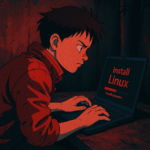
- Model-Driven App & Dataverse Field Limits and Best Practices

- COMPLETE GUIDE TO POWER APPS COLLECTION FUNCTIONS

- Power Platform Environment Settings App: Processes (Classic Workflows)

- Bruce Lee’s Poetry: A Glimpse into the Soul of a Legend